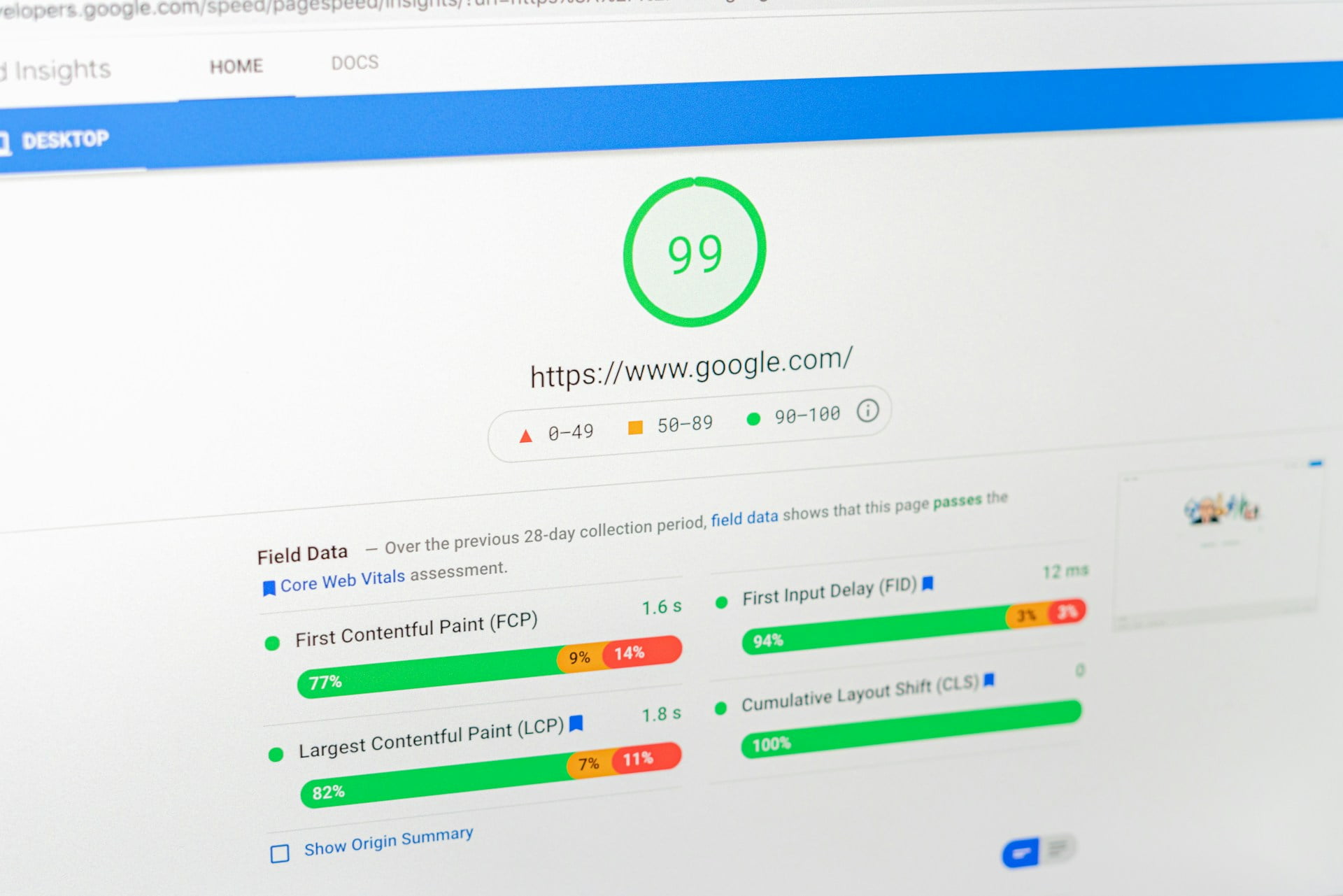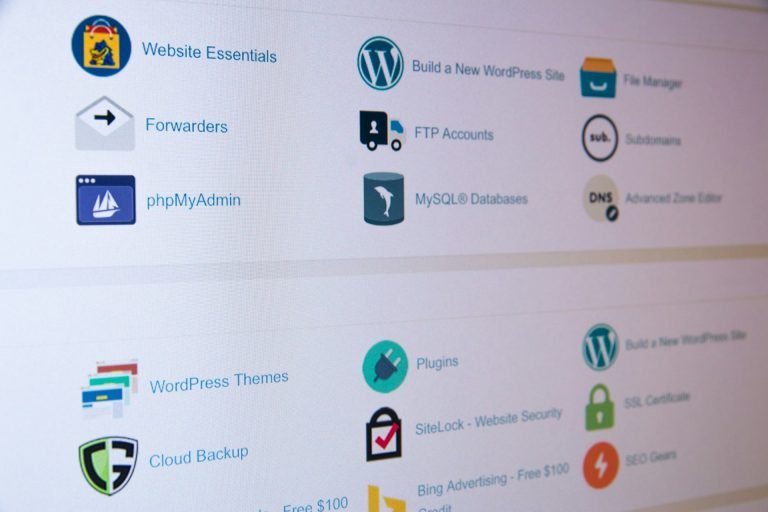Table of Contents
Introduction to Page Speed Optimization
Welcome to our comprehensive guide on Page Speed Optimization! In today’s digital era, website speed is no longer just a preference but a critical factor in user experience and search engine rankings. In this guide, we’ll delve into the intricacies of Page Speed Optimization, exploring proven strategies and techniques to help you achieve a blazing-fast website and a stellar user experience.
Importance of Page Speed for Websites
A fast-loading website has numerous benefits, including:
- Improved User Experience: Faster loading times lead to reduced bounce rates and increased user engagement.
- Higher Search Engine Rankings: Google considers Page Speed as a ranking factor, making it crucial for SEO.
- Better Conversion Rates: Faster websites tend to have higher conversion rates and lower cart abandonment rates.
- Mobile Optimization: With mobile users on the rise, optimizing Page Speed is crucial for mobile-friendly experiences.
Top Strategies for Page Speed Optimization
1. Image Optimization
Optimize images by compressing them without compromising quality. Use tools like Smush or ShortPixel to reduce file sizes and improve loading times.
2. Enable Caching
Utilize caching plugins such as WP Rocket or W3 Total Cache to generate static HTML files, reducing server load and improving loading Page Speed for returning visitors.
3. Minify CSS and JavaScript
Minimize and combine CSS and JavaScript files using plugins like Autoptimize or WP Rocket to reduce HTTP requests and improve loading speed.
4. Optimize Fonts
Use system fonts or optimize web fonts to reduce load times. Consider using font-display: swap; in your CSS to ensure text content is visible even if the font hasn’t fully loaded.
5. Content Delivery Network (CDN)
Implement a CDN like Cloudflare or StackPath to distribute content across multiple servers, reducing latency and improving loading times for users globally.
6. Eliminate Render-Blocking Resources
Identify and defer render-blocking resources, such as CSS and JavaScript, to ensure critical content loads first and improve perceived loading speed.
7. Optimize Plugins and Themes
Keep plugins and themes updated to reduce bloat and improve performance. Remove unused or unnecessary plugins to reduce HTTP requests.
8. Reduce Server Response Time
Choose a reliable hosting provider optimized for WordPress. Consider upgrading to a managed WordPress hosting service for improved performance.
Conclusion: Delivering a Faster User Experience
Implementing these Page Speed optimization strategies can significantly improve your website’s performance, user experience, and search engine rankings. Regularly monitor your Page Speed score using tools like Google PageSpeed Insights or GTmetrix to identify and address performance issues. With a 90+ Page Speed score, your website can stand out in today’s competitive digital landscape and provide a seamless browsing experience for visitors.
Additional Tips for Page Speed Optimization
9. Optimize Database and Server Configuration
Regularly clean up your WordPress database and optimize server settings to improve overall performance and reduce load times.
10. Implement Lazy Loading
Lazy loading images and videos ensures that content loads only when it’s visible to the user, improving initial page load times.
11. Use Async and Defer Attributes
Apply async and defer attributes to scripts to ensure they load asynchronously or after the page content, reducing render-blocking issues.
12. Monitor and Test Regularly
Continuously monitor your website’s performance and conduct A/B testing to identify areas for improvement and optimize for speed.