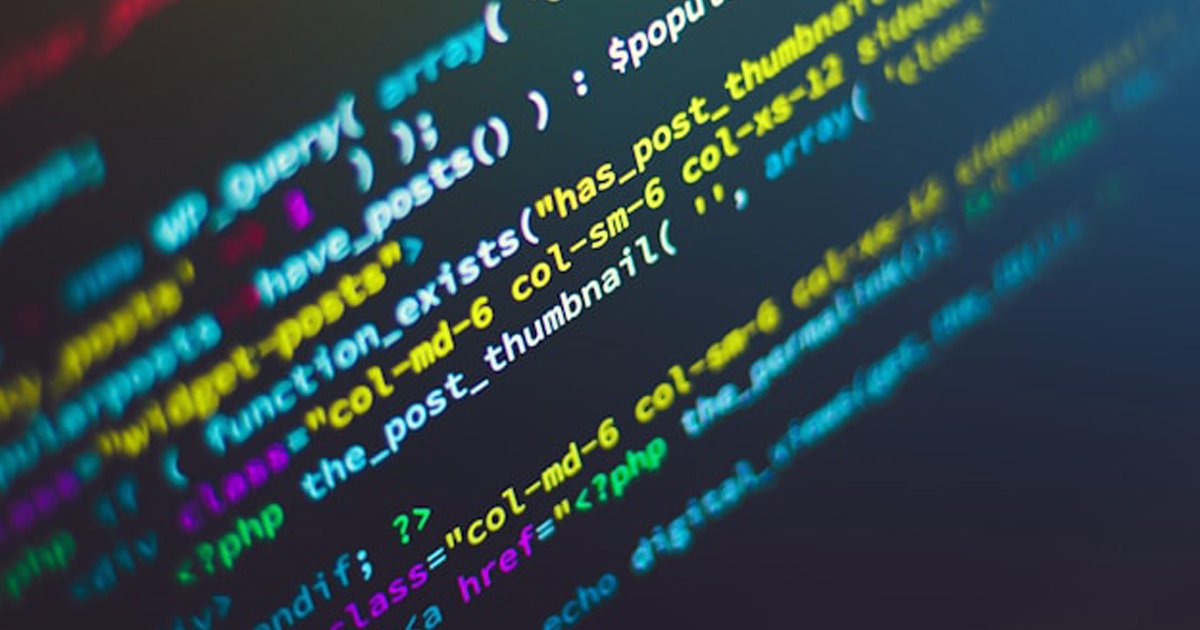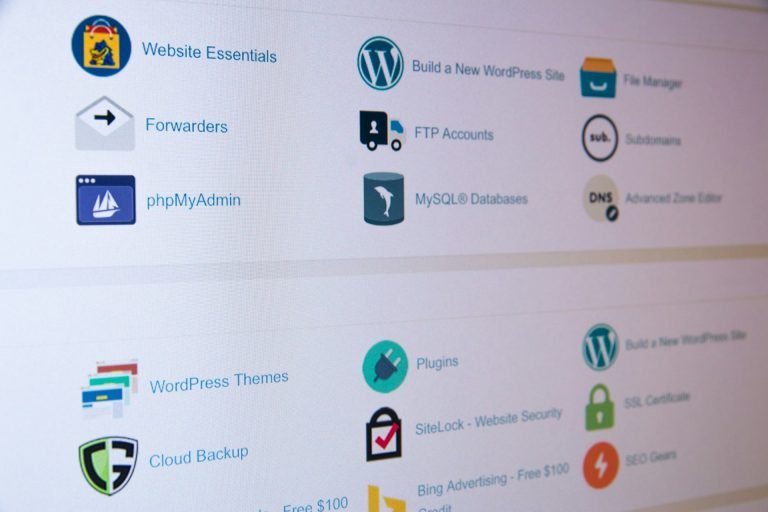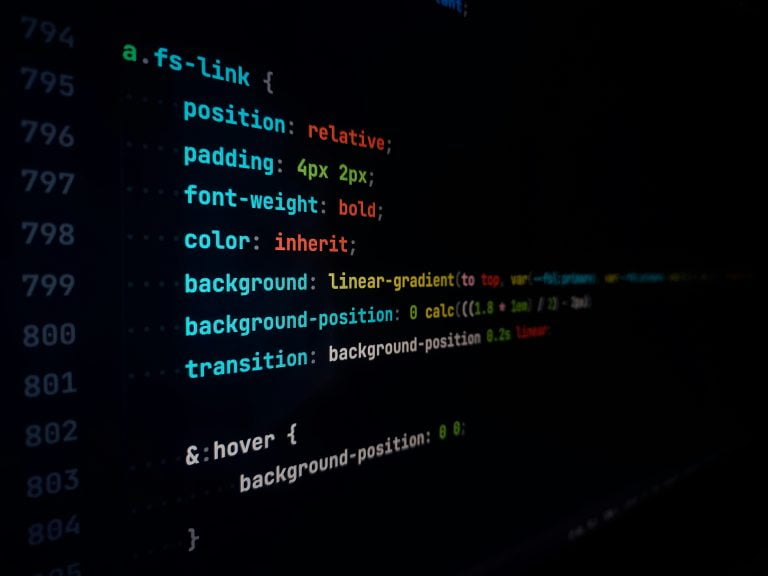In the dynamic world of web design, staying updated with the latest tools and technologies is crucial. As we step into 2025, CSS frameworks continue to play an essential role in streamlining the design process, ensuring responsiveness, and enhancing the overall aesthetics of web projects. Let’s explore the top 5 CSS frameworks that every designer should consider using this year, along with their pros and cons.
Table of Contents
Here is top 5 CSS Frameworks list
1. Bootstrap 5
Bootstrap 5 remains a powerhouse in the realm of CSS frameworks. Known for its robust grid system, extensive components, and utility classes, Bootstrap allows designers to quickly create responsive and visually appealing websites.

Pros:
- Comprehensive Components: Extensive library of pre-built components.
- Responsive Grid System: Flexible and mobile-first.
- Strong Community Support: Extensive documentation and large user community.
Cons:
- File Size: Can be bulky, impacting load times.
- Overused: Websites can look similar if not customized.
- Learning Curve: Requires understanding of its classes and structure.
Example:
<div class="card">
<img src="image.jpg" class="card-img-top" alt="...">
<div class="card-body">
<h5 class="card-title">Card Title</h5>
<p class="card-text">Some quick example text to build on the card title and make up the bulk of the card's content.</p>
<a href="#" class="btn btn-primary">Go somewhere</a>
</div>
</div>2. Tailwind CSS
Tailwind CSS has revolutionized the way designers approach CSS with its utility-first CSS frameworks. Instead of writing custom CSS, designers can apply utility classes directly in HTML, offering flexibility and speed in building custom designs.
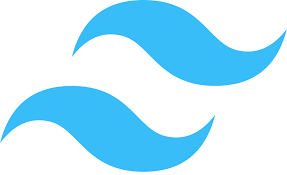
Pros:
- Highly Customizable: Design systems can be easily customized.
- Utility-First: Speeds up development by using utility classes.
- Performance: Generates minimal CSS for better performance.
Cons:
- Verbose HTML: Can lead to cluttered HTML with many classes.
- Initial Learning Curve: Understanding the utility-first approach can take time.
- No Pre-Built Components: Requires more design work compared to other frameworks.
Example:
<button class="bg-blue-500 hover:bg-blue-700 text-white font-bold py-2 px-4 rounded">
Button
</button>3. Bulma
Bulma is a modern, lightweight CSS framework that provides a simple and intuitive grid system, along with a plethora of ready-to-use components. Its minimalistic approach and clean syntax make it a favorite among designers.

Pros:
- Lightweight: Minimal and clean CSS.
- Easy to Learn: Simple syntax and intuitive structure.
- Modern Design: Offers sleek, modern UI components.
Cons:
- Limited Customization: Less flexible compared to Tailwind.
- Smaller Community: Fewer resources and community support.
- Lack of JavaScript: Requires additional libraries for interactivity.
Example:
<div class="card">
<div class="card-content">
<p class="title">Card Title</p>
<p class="subtitle">Card Subtitle</p>
<div class="content">
Some quick example text to build on the card title and make up the bulk of the card's content.
</div>
</div>
</div>4. Materialize CSS
Materialize CSS brings Google’s Material Design principles to the web, offering designers a rich set of components and animations that adhere to these design guidelines. This CSS framework helps in creating a consistent and visually pleasing user experience.

Pros:
- Material Design: Follows Google’s Material Design guidelines.
- Rich Components: Includes animations and interactions.
- Consistency: Provides a uniform look across all platforms.
Cons:
- Learning Curve: Understanding Material Design concepts can take time.
- Heavier Framework: Larger file size impacts load times.
- Overhead: May include unnecessary components for simple projects.
Example:
<div class="input-field">
<input id="email" type="email" class="validate">
<label for="email">Email</label>
</div>5. Foundation
Foundation by ZURB is known for its mobile-first approach, powerful grid system, and customizable components. It’s a robust CSS framework that caters to both designers and developers aiming to build responsive and scalable websites.
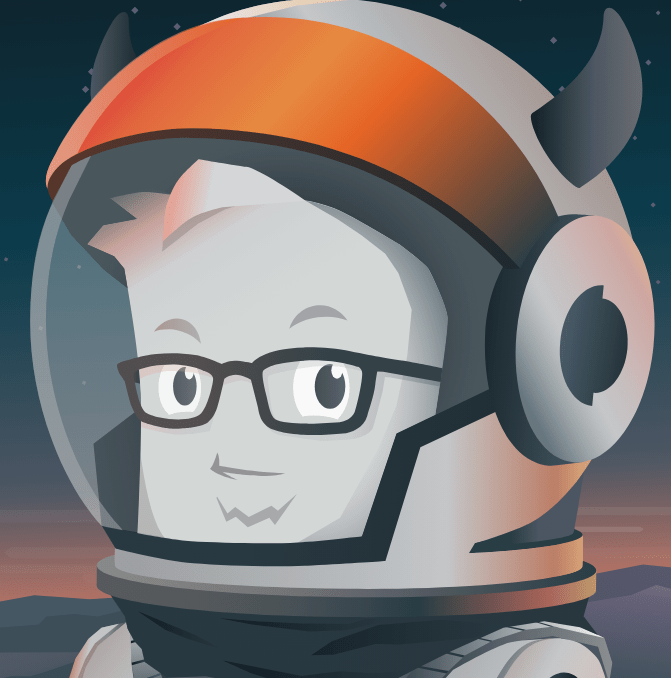
Pros:
- Mobile-First: Designed with a mobile-first approach.
- Customizable: Highly flexible and customizable.
- Comprehensive: Extensive documentation and resources.
Cons:
- Complexity: Can be complex for beginners.
- Learning Curve: Requires time to master its features.
- Larger File Size: Can be heavier compared to other frameworks.
Example:
<button class="button">Button</button>Embrace CSS Frameworks to Enhance Your React Projects
Integrating CSS frameworks with React can significantly enhance your development workflow and improve the aesthetics of your applications. Whether you prefer the comprehensive suite of Bootstrap, the utility-first approach of Tailwind CSS, or the material design components of Material-UI, each framework has its unique strengths. Embrace these CSS frameworks to enhance
Best CSS Frameworks for React in 2025
React has become a go-to library for building dynamic user interfaces. Pairing it with the right CSS framework can streamline development and enhance the aesthetics of your projects. Here are the best CSS frameworks for React in 2025:
1. Bootstrap with React (React-Bootstrap)
Bootstrap offers a robust set of components and a responsive grid system. With React-Bootstrap, you can easily integrate Bootstrap components as React components, making development more efficient and the UI more consistent.
2. Tailwind CSS with React
Tailwind CSS provides a utility-first approach, allowing you to apply utility classes directly in JSX for a high degree of customization. This method speeds up development and ensures consistent styles throughout your application.
3. Material-UI (MUI)
Material-UI implements Google’s Material Design principles, providing a comprehensive set of components specifically built for React. This framework helps you create visually appealing and consistent user interfaces.
4. Ant Design
Ant Design is a React UI library for enterprise-level products, offering a wide range of high-quality components. It is designed to improve the user experience and streamline development for complex applications.
5. Bulma with React
Bulma is a modern, lightweight CSS framework that pairs well with React for creating responsive and clean user interfaces. Its simplicity and intuitive structure make it a great choice for developers looking for a minimalistic approach.
Embrace CSS Frameworks to Enhance Your 2025 Web Design Projects
As 2025 progresses, these CSS frameworks will continue to shape the landscape of web design, offering powerful tools and resources for designers to create stunning and responsive websites. Whether you prefer the comprehensive suite of Bootstrap, the flexibility of Tailwind CSS, or the sleek components of Materialize CSS, each CSS framework has its unique strengths. Embrace these frameworks to enhance your design projects and stay ahead in the competitive world of web development. Happy designing!